The great thing about Thunderbird 3 is its speed, but you can quickly be slowed down (nice oxymoron eh?) by emails containing images. Each time you open an email using Thunderbird you will see a Remote Content message stating that there is a security risk in displaying remote content from unknown sites. The security risk is real. However, if you’re like me and use Gmail or have a good spam filter set up then you probably aren’t receiving any malicious emails to your main inbox.
If you’re sick of seeing a pop-up from Thunderbird saying that it protects your privacy, there is a way around it. True you can click Always load remote content from sender@email.com. But that can get annoying if you receive email from a lot of different people – since you have to repeat the process for every single one.


Here is a quick guide for removing those pesky “privacy” pop-ups for remote content, it’s fast but may require a small sense of adventure!
How to Automatically Show All Images In Thunderbird 3
1. From in Thunderbird version 3, Click Tools and then Select Options
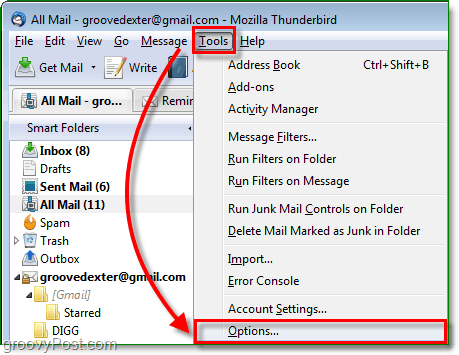
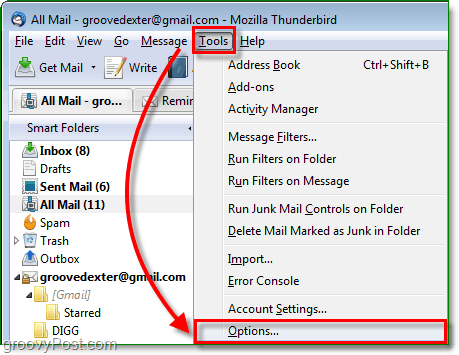
2. Click the Advanced tab and then Click Config Editor


3. You’re alerted with a warning about how dangerous it can be to modify your config. Click the I’ll be careful, I promise! button.


4. From the about:config menu, Find the mailnews.message_display.disable_remote_image entry. The easiest way is to type it into the filter above. Once found, Double-Click the Entry until it says Status = user set, and Value = false. Once done you can exit, and changes will happen immediately.


Now whenever you access emails using Thunderbird you should no longer ever be prompted by the “Protect Your Privacy” image blocking caption. If later you decide that you want the extra security you can always go back in and set the value to “true” in the about:config menu, and everything will go back to default.
65 Comments
Leave a Reply
Leave a Reply


nimeshgarg
December 17, 2009 at 5:01 pm
it really worked……….thanks a lot!!!!!!
Monmouth
July 10, 2011 at 7:06 am
Brilliant tip, thanks very much :-)
Vi
December 22, 2009 at 10:18 am
I just had to reinstall TB after a bad virus knocked me out for a few days. The new TB v3.0 through me for a loop at first. Remote images not displaying automatically seems more like a step backward… Thanks a lot for posting this tip. I'm sure I'll be passing it on.
MrGroove
December 22, 2009 at 3:50 pm
Excellent! Thanks for the feedback and welcome to the gP community!
dave
December 28, 2009 at 2:06 pm
Thank you. You have done a really nice job in posting all the details. The screen shots with the highlights and other enhancements make it easy for everyone to follow along without additional searching.
MrGroove
December 28, 2009 at 7:49 pm
Thnx Dave. Welcome to gP.com
Mike
March 12, 2010 at 3:41 am
Thank you!!
MrGroove
March 12, 2010 at 5:39 pm
Your welcome! Glad the tips were helpful!
Paul
March 16, 2010 at 1:36 am
Just didn’t work for me on Windows 7. Green activity bar on bottom right moves but no pictures.
Imran Khan
April 10, 2010 at 3:41 am
Nice one…thanks :)
Andrea
July 29, 2010 at 12:49 pm
My problem is that they offer an “always show remote content” button but not a “never show remote content button” and I will forever have to see that annoying popup window at the top of every email from the ones I choose to no allow remote content for. It is mainly ads I am trying to block, not the text of the email. Adblock does not block the ads in emails, unfortunately. Any workarounds for that issue?
mani
August 13, 2010 at 12:18 am
but still i m unable to view can u solve this???
Jezza
August 13, 2010 at 2:25 am
You’re a champion!! That was really starting to shit me to tears!
evidentress
August 17, 2010 at 4:46 pm
THANK YOU! I’ve looked for this answer for a whole day and this really worked!! I was tired of using gmail interface and I’m now going to give ol’ Thunderbird a chance again.
Erika
September 19, 2010 at 12:20 pm
Thanks a lot! This point was one of the few ones causing me to stop using Thunderbird some time ago. I am now back to Thunderbird as I love its simplicity. And now I also can view emails much quickier.
Heather
September 23, 2010 at 2:00 pm
I made the change, but my problem seems to be specific to viewing attached *.png image files. Is there an add-in I need to view these? Above change did not help!
Thanks,
Heather
Jason
November 12, 2010 at 2:33 pm
Thanks so much, this was really bugging me.
B&E
November 19, 2010 at 7:01 pm
Thank you!
Is there way to get Thunderbird to take on my desktop apperance.
I set it up threw Apperance Settings?
I’m visualy impared and need to get rid of every thing white.
Shadoglare
November 25, 2010 at 8:05 am
Thank you!! I had TB3 installed for all of about 15 minutes before this started annoying the living crap out of me.
Weng Lim
November 26, 2010 at 3:38 pm
Thank you very much! That paranoid remote content block was driving me absolutely nuts!
Weng
Lisa Cratty
December 11, 2010 at 9:01 am
Thank you, thank you, thank you! This was killing me!
MrGroove
December 12, 2010 at 12:04 pm
Your welcome! Welcome to groovypost.
hardabz
December 13, 2010 at 1:58 pm
Awesome, Dude! Thanks!
Fairflow
December 16, 2010 at 5:01 am
Great advice. I’ve just upgraded to 3.1.7 and the “always load remote content” link, which used to work intermittently, now doesn’t work, ever. It adds the sender to my address book sure enough but then fails to display the remote content. So I click on “display remote content” button and it gets displayed, but only while TB is running. When I start it again, the questions begin all over again. Definitely a bug and infuriating. I wouldn’t need to use your method (I’m happy to make that decision for new senders) if it weren’t for the bug…
Gaston
January 14, 2011 at 1:37 pm
I’m using a Mac and that did not solve the problem. Besides I would like to have all photos opened automatically when opening an email.
khaled
January 27, 2011 at 6:37 pm
Thank you. It really works
MrGroove
January 29, 2011 at 12:03 pm
I hope so :)
I see this is your first comment here on the blog so welcome!
IJ
February 24, 2011 at 3:38 pm
There is a very good reason why display of remote content is turned off by default.
The reason display of remote images is turned off by default that many spams use so-called “web bugs” (or, euphemistically by companies that use or write them, “web beacons”) to find out who reads their messages. The instant you click on a spammer’s message which has a web bug in it, guess what, it has confirmed that you have a working e-mail address and it can then send you even more spam.
However, many reputable companies put these in e-mails as well.
Mine is and is staying off.
AphroMania
March 13, 2011 at 7:26 am
Oh yeah, this is some sweet, sweet advice. Thunderbird ain’t gonna be like dis witout dat!
TG3
March 24, 2011 at 1:40 pm
For those who reported that this did not fix their problem, a restart is required under Windows 7 and possibly other environments.
RH
March 9, 2016 at 5:18 pm
Thunderbird 3.1.4 (and likely later): not needed to restart. Clicking “OK” in Options window then reselecting an email-in-question was enough.
TG3
March 24, 2011 at 1:43 pm
To be a bit more explicit…that would be a restart of TB not W7.
glenmaps
July 7, 2011 at 11:36 am
Thank you so much, this really helps.
glenmaps
July 7, 2011 at 11:37 am
Thank you so much, this really helped me.
B&E
July 10, 2011 at 8:01 am
Is there way to get Thunderbird to take on my desktop apperance.
I set it up threw Apperance Settings?
I’m visualy impared and need to get rid of every thing white.
Thank you for your help!
Charles R Gaush
August 22, 2011 at 12:52 pm
I’ve tried all of the above but I still can’t see images in TB on Vista Home Premium. I also no longer see the “show remote images” button either. I’ve upgraded to Firefox 7 and TB 7 but it makes no difference – there are NO images.
Dragovian
November 8, 2011 at 10:24 am
I’m having the same problem as Charles: upgraded to TB7 (and then TB8), on a WinXP system, and no matter what settings or fixes I try, no images appear in ANY email. Even enabling the “load remote content” button (which only appears intermittently) doesn’t actually load content. It just makes the button vanish.
Frankly, I miss TB 1.5.
Khoc.Vn
November 11, 2011 at 8:03 pm
It is really a nice and helpful piece of information. I am glad that you shared this useful information with us. Please stay us informed like this. Thanks for sharing.
Kevin
January 11, 2012 at 6:29 pm
Thanks for posting this, it really helps!!
dan
January 19, 2012 at 9:20 am
Thank you so much! That was really annoying the heck out of me!
John
February 18, 2012 at 11:28 am
Thanks Austin!
A profile move & update made the button disappear.
Now it’s gone forever thanks to you.
Claudiu
March 1, 2012 at 2:38 am
Thanks a lot; it worked like a charm!
No-Lifer
March 1, 2012 at 12:18 pm
Thanks finally i could make it.
Anastasios
April 9, 2012 at 7:53 pm
On mac there is no such option.
Anyone knows the solution ?
JME
February 20, 2013 at 9:43 am
There is, I just did it. You need to go to Thunderbird preferences, advanced, then general. Config editor is in bottom right of the box. From there it’s exactly the same as in the original instructions.
And I would like to thank the author, I don’t know why TB suddenly started doing this but it was driving me demented. Thank you so much.
svg
April 16, 2012 at 12:27 am
Thank you!
jerry rig
April 21, 2012 at 9:36 am
this is really stupid – messing up with config just to change my settings? this is a goodbye for this email client, it’s like telling someone smoking is bad for them every time they light up a cig….
Jonas
April 26, 2012 at 4:19 am
Hi. On linux TB need to open Edit->Preferences->Advanced-General->Cinfig Editor->mailnews.message_display.disable_remote_image->User set | boolean | false
Michael Walden
May 10, 2012 at 5:43 pm
Thank you! This was annoying me to no end!
Maisie
May 15, 2012 at 11:47 am
I’m not sure, but I think I love you! What a time saver!! Thanks!
Edson Campari
May 25, 2012 at 3:30 pm
Thank You VERY MUCH
You are best very easy after you help me
Best regards
Keep up the good work
edson
David
June 11, 2012 at 9:26 am
Thanks so much. I’ve looked for an answer to this several times & came up with nothing.
This worked for me using XP and TB 12.0.1.
Thanks again,
David
Rob
June 21, 2012 at 4:36 am
Well, this is my second go at Thunderbird 3. The first time I dumped it and went back to Version 2; but lately I thought I would give it another go. Yep, the reason being that it won’t display images in emails (nearly all of my emails). With Th3 I don’t have the display giving me the option to “show remote content” above, and when I reset the config editor flag as above – it does . . . . . . . . . . . nothing.
So the version is about as useful as an ashtray on a motorbike for me.
I’m going back to version 2 again . . . . . . . pity
I don’t want to, but Outlook is tempting me.
Andrew Lea
June 24, 2012 at 10:06 am
It worked for me on TB 12.0.1 and Windows 7 Ultimate, but I had to close Thunderbird AND kill thunderbird.exe process in Task Manager then re-open Thunderbird before the change came into force
Tom Sisson
August 12, 2012 at 4:24 pm
From MozillaZine (kb.mozillazine.org/Mail_and_news_settings):
“If you can never see remote images because the “Show Remote Images”
button is always missing check that permissions.default.image is set to 1
using the config editor.”
If the Preference Name does not exist, right click and select New > Integer and enter the number 1.
Also from the same article: You may also add domains to mail.trusteddomains and separate the domains with commas. A domain is yahoo.com, not mail.yahoo.com; this could also be yahoo.co.uk. It can also be mozilla.org or indy.gov or any such valid domain extension combination. Do not use www, an asterisk (*) dollar signs ($), or other regular expressions.
If it is missing, mail.trusteddomains is New > String. See the website for further details.
create a blog
March 6, 2013 at 8:56 am
I think this is among the most important info for me. And i am glad reading your article.
But want to remark on some general things, The web site style is great, the articles is really
great : D. Good job, cheers
Mark
March 13, 2013 at 2:31 am
Thanks man
LarryOh
September 5, 2013 at 12:36 pm
tried the fix for showing remote content using Options,advanced,config editor and setting mailnews etc to False but with no luck, also checked permission and it is set to 1. i have tried four different versions of thunderbird including the latested, with no luck. this thing used to ask me if I wanted to load remote content but no more.
Yair
September 9, 2013 at 11:53 pm
Thanks!
Mark
November 29, 2013 at 11:37 am
Thank you
Savvy
December 20, 2013 at 2:52 pm
Thanx a lot
N-MAN
February 16, 2014 at 9:54 am
Thanks
Curls
March 3, 2014 at 7:36 pm
Me too – THANK YOU!!! This is what I needed, and wasn’t finding.
Why is it so hard to find a list of stuff in mozilla to search through, to find this stuff yourself? But thank you for posting it!!!!!
Bob Forrest
March 16, 2014 at 8:29 am
My wife and I started signing up for different offers which block remote content , I didn’t want to remove all the safety so here’s what i did . I went to address book and created an address book called allow remote content I then found the messages in my trash opened them , clicked on the always allow , which opened my address book to the default , changed address book location to the always allow remote address book and then ok . This way I can review and change my mind about a web site later
Fernando
July 16, 2015 at 10:50 pm
Hello Austin!
Thunderbird shows images when I send an email but when I want to send a RSS post images are not displayed, just the link.
Thank you.
Fernando