Easily Take Ownership of Files and Folders on Windows 7

When denied access to a file or folder in Windows 10 or Windows 7, one of the easiest ways around it is to Take Ownership of the file or folder.
When denied access to a file or folder in Windows 7, one of the easiest ways around it is to Take Ownership. This tip comes in handy when you’re dealing with stubborn system files and folders that don’t want to give you access. Normally this is a long process involving several command prompt lines or user interface clicks, but today I’m going to review how to quickly add the Take Ownership option to the Windows right-click context menu for the easiest 1-click access possible.
Add “Take Ownership” to the Windows Context Menu With a Simple Registry Tweak
Step 1
Open the Windows Start menu, type: notepad, and press Enter.
Alternatively, you can skip straight to Step 4 by just downloading the pre-made registry fix.


Step 2
Copy and paste the following into the Notepad document:
[HKEY_CLASSES_ROOT\*\shell\runas] @="Take Ownership" "NoWorkingDirectory"="" [HKEY_CLASSES_ROOT\*\shell\runas\command] @="cmd.exe /c takeown /f \"%1\" && icacls \"%1\" /grant administrators:F" "IsolatedCommand"="cmd.exe /c takeown /f \"%1\" && icacls \"%1\" /grant administrators:F" [HKEY_CLASSES_ROOT\Directory\shell\runas] @="Take Ownership" "NoWorkingDirectory"="" [HKEY_CLASSES_ROOT\Directory\shell\runas\command] @="cmd.exe /c takeown /f \"%1\" /r /d y && icacls \"%1\" /grant administrators:F /t" "IsolatedCommand"="cmd.exe /c takeown /f \"%1\" /r /d y && icacls \"%1\" /grant administrators:F /t"
Step 3
Save the Notepad file as addownership.reg. Make sure the file name ends with the .reg extension.
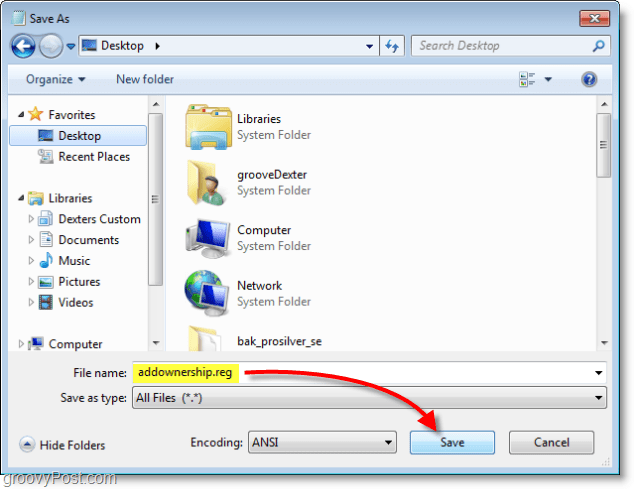
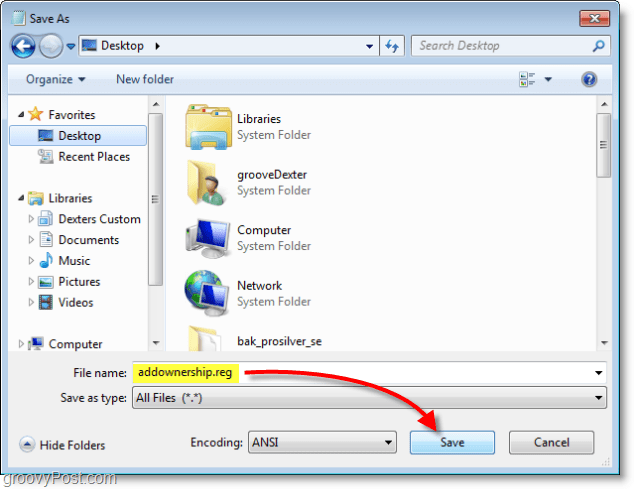
Step 4
Right-click your new .reg file and select Merge.
You can also double-click the .reg file.
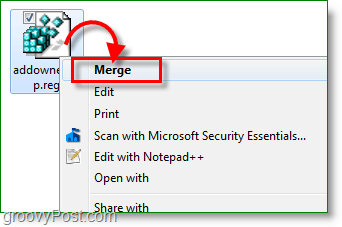
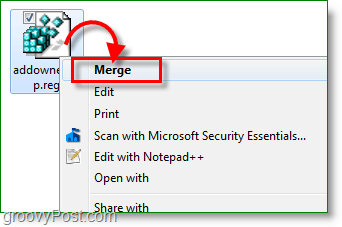
Step 5
A warning displays telling you that editing the registry is dangerous. Click Yes and then click OK on the next confirmation dialog box.


Now when you have a file or folder you want to change and you don’t have permission to, you can easily right-click the file or folder and select Take Ownership. It’s much easier than doing it the long way (which we won’t even get into). Once you have ownership of a file or folder, you can move it, rename it, edit it, or do whatever else you need to do with it.
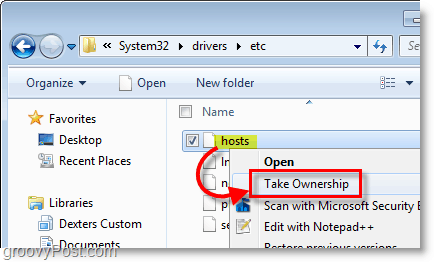
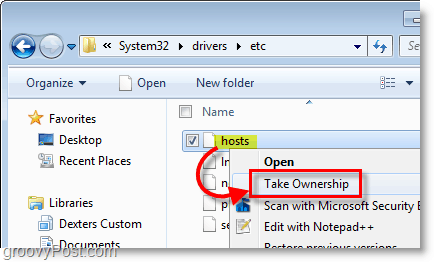
Again, you can also add the Take Ownership option to the right-click menu using our pre-made registry fix.
23 Comments

RAW-BERRY
March 12, 2010 at 9:35 pm
Very handy, thanks a ton!
James
May 19, 2010 at 12:07 pm
Just to note…. you have funky quotes enabled in your editor for this post. Not sure what that would do if someone tries to import it into the registry, but I’m guessing it would be bad. Your premade download looked good though.
Thank you for the great post.
MrGroove
May 19, 2010 at 2:25 pm
@James – Thanks for making me aware of that. Something is funky with my CSS so I “fixed” it for now. Will need to update this with a proper insert code plugin or something. Thnx again.
Jill
November 11, 2010 at 8:58 pm
Thank you so much! I jumped from XP to Win7 last week and this was annoying the snot out of me. Windows was locking my public folders in Explorer so I couldn’t move files around easily when transferring to my mp3 player. Fixed!
MrGroove
November 12, 2010 at 9:13 am
@Jill Excellent! Glad we could help out! Welcome to groovyPost!
Cal
February 15, 2011 at 8:23 pm
Worked great. Thanks for the help.
apteka
April 14, 2011 at 7:47 pm
the Nordic nations of Sweden, Finland, Denmark and Norway grabbed four of the top nine spots –
Shajeev
June 11, 2011 at 12:42 am
Will this feature be applied only in the profile v create the registry entry?
or all the users enjoy the sneak?
Joe
November 5, 2011 at 1:12 pm
it didnt work for me, i’m running windows 7 and keep getting message
“cannot import C:\users\public\downloads\addownership.reg. the specific file is not a registry script. you can only import binary registry files from within the registry editor”
i put the reg fix on the desktop and started it there and it goes thru the spets to that message
Is there something i’m missing?
terry
October 2, 2023 at 6:05 am
hi, if you add
Windows Registry Editor Version 5.00
at the first line of th reg file it will work on win7 and probably earlier os.
jemile
November 15, 2011 at 12:07 pm
i got the same as Joe
can anyone help please ???????????
wYNx
January 3, 2012 at 3:39 am
works great!!
cheers for this.. :)
Gary
January 25, 2012 at 7:50 pm
It seems like a ‘big project’ when you right clicked ‘takeownership’ on the locked file, the computer ran like mad for few minutes and in the end the name on the locked file which I intended to change still cannot be changed!!!!
:-(
jewels
April 22, 2012 at 6:15 am
same binary error msg. any idea next?
Ronnie
May 6, 2012 at 2:42 pm
A billion thanks, I tried following the required permissions route, I was like three hours and still silly padlock on the folder, now it has gone, genius work.
I LOVE YOU!!!!!!!!!!!!!!!!!!!!!!!!! LOL
Mstee
November 14, 2013 at 11:22 am
taking ownership did not open the denied access file.
Stefan Miller
January 2, 2015 at 7:24 am
Thanks for the reg file.
If you are using the long method (ie: not downloading the file) you must make sure that the text file is changed to .reg and not .txt so should be named
“addownership.reg”
Diamond INferno
May 22, 2015 at 11:00 am
If you keep getting that error when trying to merge here is the solution!
JUST DON’T COPY THE FIRST LINE OF THE TEXT IN THE NOTEPAD.
It worked for me so if it still doesn’t work I suggest you ask someone who knows more or search on the internet :)
Edano Leo
May 12, 2017 at 11:26 pm
i compared the pre made registry vs the code above. i think the reason the code above doesnt work is because all the “forward slashes” for the directory e.g. [HKEY_CLASSES_ROOT*shellrunascommand] were not present therefore won’t be regonized as a valid registry script. on top of that, you need to exclude both “ ” at the first and last part of the code since it’s a web script.
Steve Krause
September 30, 2017 at 5:40 pm
Thanks for pointing that our Edano – Fixed the article.
Thanks!
Beaver
October 5, 2018 at 6:00 am
8888888888888888888888888888888888888888888888888888888888888
Notepad cant save it as reg file,yous save as from browser
8888888888888888888888888888888888888888888888888888888888888
I was getting the
“cannot import C:\users\public\downloads\addownership.reg. the specific file is not a registry script. you can only import binary registry files from within the registry editor”
Then i tried deleting things but got there in the end
THANKS MR Groove.
Hussain Gaidi
May 3, 2020 at 8:57 am
THanks this saved me
Bob Wyman
April 12, 2021 at 7:08 pm
The premade download worked like a charm, Thanks