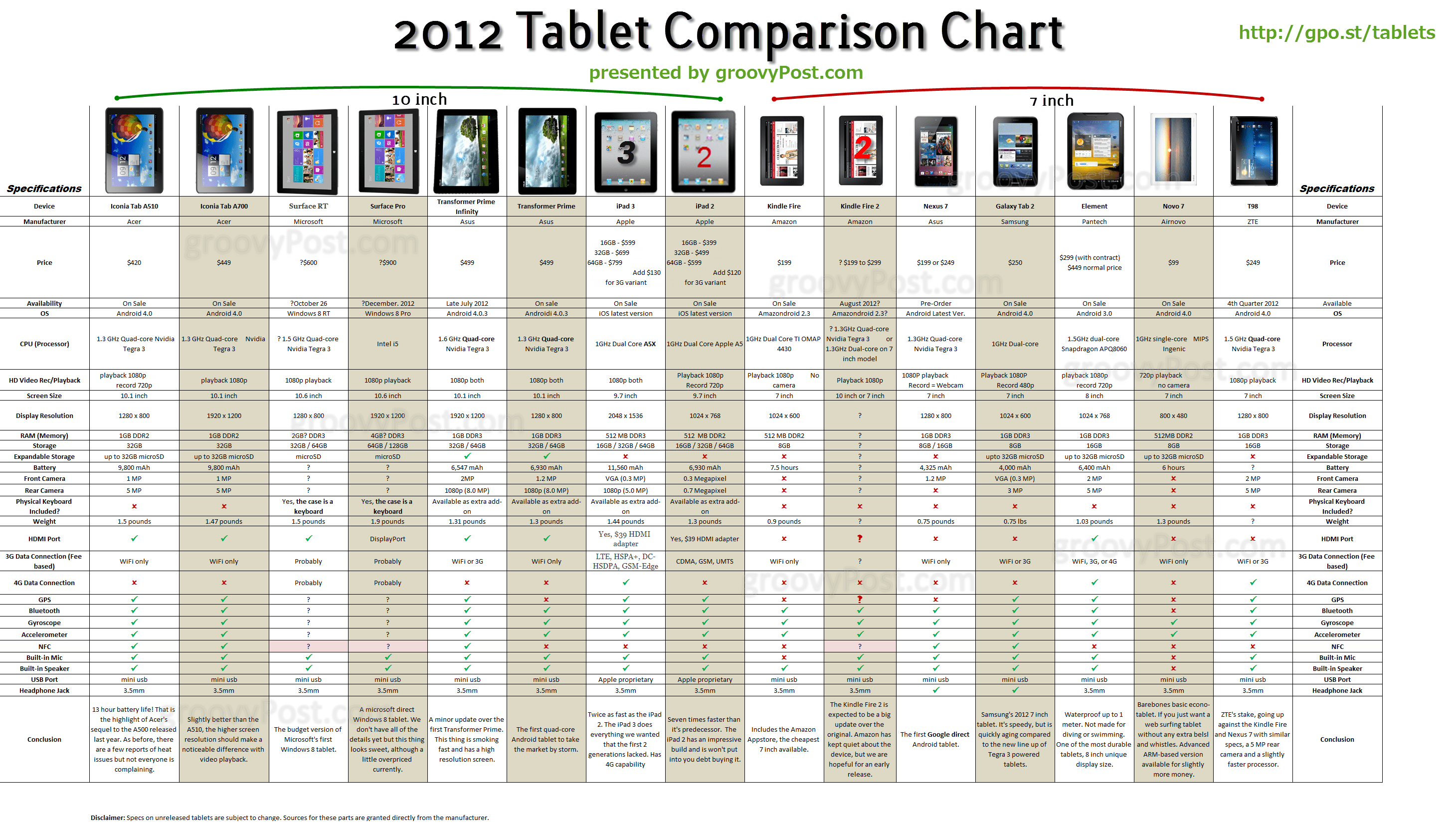
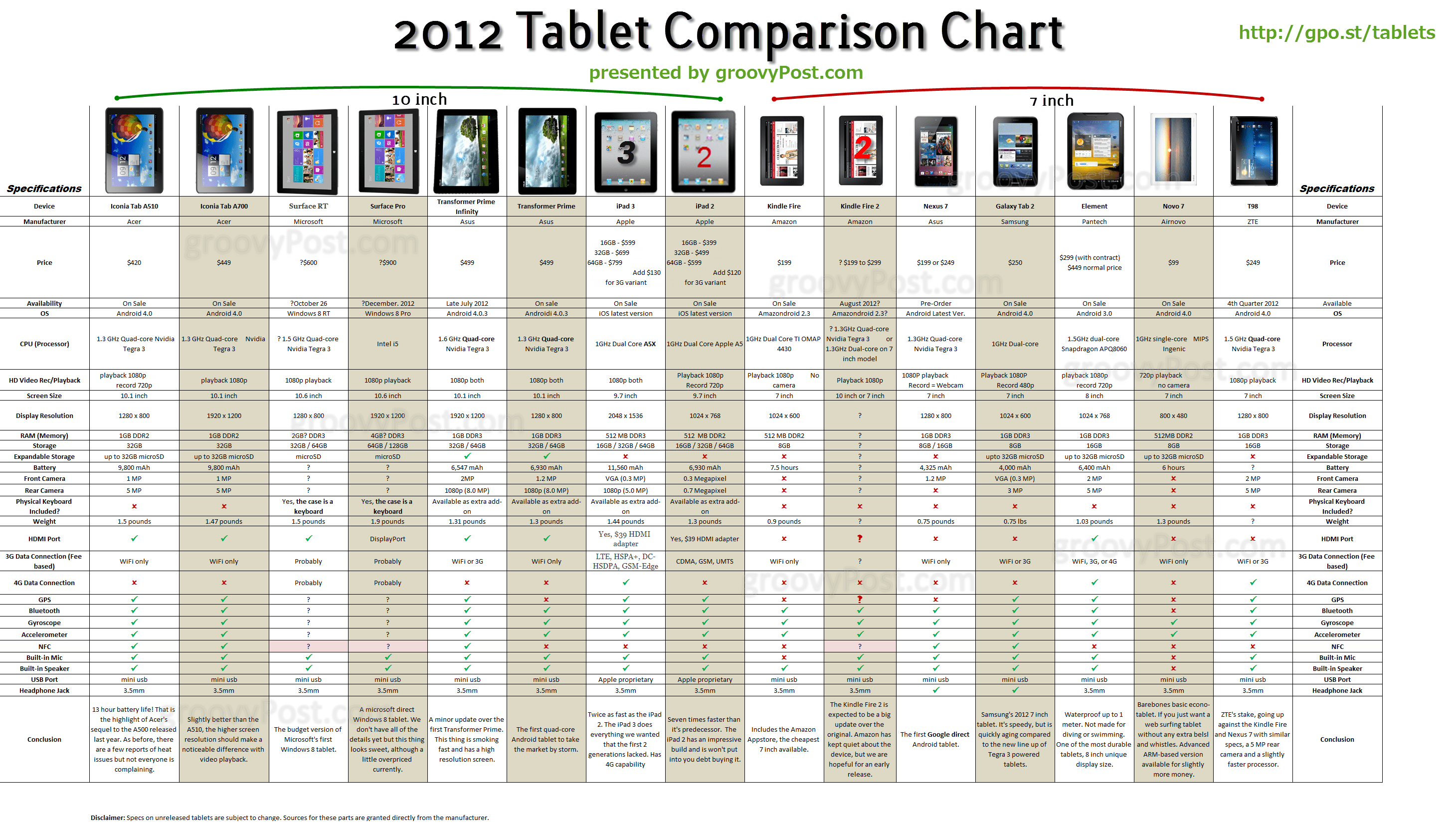
If you are having trouble viewing the comparison chart, click here to go directly to the image.
Click here for the PDF version.
Looking to buy an Android, iOS, or Windows 7 Smartphone? Check out our Smartphone comparison chart!
Electronic gadget manufacturers are scrambling to catch up with Apple and its iPad2. Here’s how the batch of tablets released in 2011 — including the Kindle Fire, available November 15, 2011 — stack up spec-wise.
I’ve been working on a Matrix to help me decide which I should buy (or wait for). The above screenshot is the fruits of my labors and I hope it might help a few of you groovyPost.com readers out there.
Overall I was able to find and documented the full specs for 90% of the devices listed so it’s actually almost complete. I’ll keep updating it.
41 Comments
Leave a Reply
Leave a Reply

grooveDexter
February 21, 2011 at 11:34 am
If anyone has some information that they would like to contribute, please do! We’ll continue to update this chart as information becomes available and I’ll note any contributors on the chart. Thanks!
Vadim
February 22, 2011 at 10:38 am
No other contributions. Apple really found a sweet spot on this one and by the time people out there release something that will compete with the iPad, Apple will release the iPad 2. They are so far ahead I think it’s going to be awhile before anyone can catch them.
That being said, the same could be said of the iPhone however Samsung and even Motorolla has done a good job to copy them with the Android OS. Same thing might be true for the iPad stuff but well see.
For me personally, my iPad is awesome. Just awesome. Since I jail-broke it, the thing is everything from my mobile hotspot to my main browser when on the go. It just rocks and I don’t see the need to buy anything else (even the iPad 2).
gregzeng
April 27, 2011 at 3:38 am
Could you post this on Wikipedia, with acknowledgements back to your site, of course. Then you can get free translations into many languages, free updates from many nations. Often “factory outlets” are alphaware or betaware … and usually much cheaper, faster, better than commercially sold products.
Writing from years of experience on eAuction sites, from Australia. And multiple contributions to Wikipedia – who usually don’t believe pre-published research.
If you publish on your site, they will believe you.
Vanina
December 19, 2011 at 3:11 pm
Hello Austin,
I see you love to build useful comparisons.
So maybe you could be interested by building and embed collaborative comparison tables on your blog.
It is possible to build nice powerfull comparison tables (with video, image, ratings, votes…) on socialcompare.com (it is free and works like wikipedia since it is collaborative, history updates, backups…), and you embed it like a youtube video (copy/paste code, custom embed colors/styles).
You may also be interested by the pro version of the service that enables you to have your own custom comparison engine : http://socialcompare.biz/
Do not hesitate to ask me more details if you need.
Best regards,
Vanina
Surly
February 21, 2011 at 7:32 pm
Mostly what I care about is whether it has a wacom digitizer. Pressure sensitivity is essential to me. The EP121 does, as far as I know, not sure about any of the others.
RDKnight
February 21, 2011 at 11:03 pm
I like the HP TM2t with a digitizer pen, Windows 7, i5 processor, 4gb ram, 500 gb HDD, 12.1 screen, etc. It weights a little more, but … it’s a REAL tablet. You didn’t include the Dell Duo. It’s a real value at the $399 price (Microsoft Store). Thanks for the post, keep up the good work!
CanUSeeME
February 22, 2011 at 2:52 am
This chart is terrible for one reason…I CAN’T READ IT!!! My resolution is 1028×1024 and with your extra special light box I can’t see the friggin thing. Once again cool trumps practicality. Congrats.
goLfie
February 22, 2011 at 8:23 am
or you could just use your brain and click the link below it that goes directly to the image.
Vadim
February 22, 2011 at 10:35 am
Just click this link: http://gpo.st/referencechart and it will take you to the image. That’s what I did with Chrome and I could then Click the image and it would zoom in. I would then just move the window around…
martill
February 23, 2011 at 5:41 am
really nice one.
But could you hardcode a “last updated” date on the picture, so one can always know which version one has :-)
Inspiro Assistant
March 18, 2011 at 12:24 am
Thanks for this chart it helps a lot. iPad is really exceptional. I want to keep myself updated with this gadget, it always comes in handy for me.
Heath
April 4, 2011 at 9:58 am
This is great! Any chance it will be updated with the info/specs/prices that are now available for a number of the units listed here? Also if any new units that are worth adding might be dropped in too (ex Galaxy 8.9)
MrGroove
May 3, 2011 at 4:47 am
You bet, were always adding updates to it. Hopefully our last update added what you needed.
Russ
April 10, 2011 at 3:53 pm
Where is the ARCHOS 7.0 for the matrix?
K-Dub
April 14, 2011 at 7:48 am
You have neglected to include other valuable information about the tablets, such as whether there are audio outputs like a headphone jack or external speaker(s). Also there is no mention of peripheral attachment ports like usb or mini usb. In my opinion, these are key elements of the true usefulness of a tablet. Any chance this chart can get updated to include those features?
grooveDexter
April 14, 2011 at 10:32 am
You bet, I’m working on updating this list with the following:
-Up to date specifications and prices
-More details (such as ports, usb, etc…)
-Additional tablets, my focus is on 10.1 inch because I think anything less it too small.
Look for the update later today(Thursday) or tomorrow(Friday).
RDKnight
April 14, 2011 at 11:48 am
Appreciate this post. It’s easy to see that it’s a bit of work with the ever expanding list of tablets coming into the marketplace. I’d still like to see more Windows 7 tablets (and quality convertibles) represented because I think they should be strongly considered as well. I decided on an HP TM2T, in part, because it was readily available and offered most of the features I was looking for … including a Wacom pressure sensitive pen for illustrations, notes, and navigating. The Dell Duo and the ViewSonic ViewPad 10 are both worthy in their own rights … each have unique features not found in most tablets.
On the Andriod side, it’s hard to ignore the evolution of the Archos line … especially with the recent Archos Gen 8 update. Both, the ViewSonic G and ViewSonic 7, have been out for awhile … and are affordable. I tested a ViewSonic G at Office Depot … after I updated the firmware on the store display model … it was VERY nice! The store manager said they sold several afterwards.
grooveDexter
April 15, 2011 at 9:46 pm
updated
JTSchuilenga
April 17, 2011 at 11:31 am
Very Nice chart.
But could you add the new Samsungs (10.1 & 8.9 ) and the acer iconia a500/501 as they are missing.
Mr.Thomas
April 27, 2011 at 6:24 pm
excellent, exactly what I was looking for. Any chance you can add the Acer Iconia?
grooveDexter
April 27, 2011 at 6:26 pm
phew, we’re getting a lot of requests for tablets to be added. I’ll see what I can do!
Mr.Thomas
April 27, 2011 at 7:08 pm
Thank you for all your work on this. I’m sure it is quite time consuming. I can try to find you a good source for information on the Iconia, if it would help. Is the image autogenerated from a database of specs or manually created/modified for each tablet?
Otto
May 24, 2011 at 3:51 pm
Great chart! Things are moving fast and it will get out of control!
Can you good folks on this forum help me out with a question that I can’t get answered by live sales people, tech support, manufacturers…
Its about movies. Not backyard home movies… I’m talking Hollywood. With an iPad it is 1. buy movie through iTunes 2. watch movie on iPad.
Can I do this with Android… I don’t necessarily want to go through iTunes. My question is 1. where can I buy a movie on-line? 2. Can I watch it with an Android based tablet?
Thank you folks!
-Otto
periboob
July 13, 2011 at 4:50 pm
The Galaxy 10.1 specs from the Samsung website is pretty different from yours– 3Mp vs. 8Mp camera, No USB, No SD expansion
Jan Spearson
July 21, 2011 at 4:24 pm
I find your chart really hard to read, unless i zoom in very far in which case i cannot see the ammount of information i would like to, just a suggestion, make it easier to read or a blow up that allows you to view more information, othewrwise its a great chart
Otto
July 22, 2011 at 6:22 am
Jan- Click where it says “click here” just below the chart. That blows it up some, then your pointer turns into a zoom… there are som many tablets now… this chart is a great overview… then go to a vendor sight that will allow you to select the two r three that you want to compare side by side. -Otto
Otto
July 22, 2011 at 6:35 am
I used this chart before the HP ouchpad was available. Now it is and I’d like to add another consideration column to this chart… not really add to it, but something to consider as a mental column. I was very disappointed in the HP fit, finish, and feel. I didn’t really want to handle the store demo as it was covered in fingerprints and was starting to get grimy – it was slippery and oily. The case is hard smooth shiny plastic that seem to pull the oil right out of your fingers. Was it a matter of the Best Buy geeks kissing the fanny of the Apple reps by not cleaning the HP? Maybe – it was like that at 2 stores. Even wiped off, it just had a toy like quality to the case. I should also add that the HP demo draggs on the speed like an anvil tied to Usain Bolt. It even crashed the unit when I was trying it out. Once I shut the demo off, things went fine. The demo is weak anyway. It shows your the same info you can get online. I wanted to see it work… in action… not what they spoon feed me, but the demo had no internet access. A guilty looking salesman put in online for me and within three minutes it locked up – then crashed. Is web OS ready for prime time? Maybe, but it isn’t ready to endure the rigors of box store demos, sales staff with an agenda, and the lack of HP anti-grease fluid on hand for cleaning.
This chart is very helpful and a good thing. Thanks
Weese
August 2, 2011 at 10:20 am
It’s been 6 months, is there going to be an update to the chart?
Steve Krause
September 29, 2011 at 10:12 pm
Hi Weese – We do update it from time to time. Just an FYI – we just updated the article yesterday to include the new Kindle Fire tablet.
Enjoy!
Steve, groovyPost.com
Thea
August 7, 2011 at 12:35 am
I have printed this chart for some time and found it useful for my choices. I am wondering if there is an updated version with newer information?
Steve Krause
September 29, 2011 at 10:11 pm
Hi Thea – Just updated the chart. Enjoy!
Savvy Sleuth
October 10, 2011 at 1:10 pm
GREAT chart! Thanks so much for doing the work on this one. Very helpful.
sepi
October 11, 2011 at 8:03 pm
Great Chart!!!
Nathan Berry
October 12, 2011 at 3:13 pm
Awesome comparison chart! Thats a lot of work in one nice tody package.
Steve Krause
October 14, 2011 at 6:57 am
Thank you @Nathan – Nice blog btw – You’re an amazing photographer!
Eva
November 3, 2011 at 6:59 pm
Awesome work! Thank you for doing this. My 1.5 yr old iPad just died and rather than pay the + $400 to replace I started researching other tablets. I was thrilled to find this.
Much appreciated!
kindle fire
November 4, 2011 at 3:56 am
It?s in reality a nice and useful piece of information. I am glad that you simply shared this useful information with us. Please stay us informed like this. Thank you for sharing.
Samsung USA
November 29, 2011 at 2:10 am
I’m sorry but your specs for the Samsung Galaxy Tab 10.1 USA version is NOT correct. Your price for the 3G variant is wrong as well. The Verizon 4G LTE Samsung Galaxy Tab 10.1 is only $30 over the wifi only price. Please correct.
Official Specifications:
http://www.samsung.com/global/microsite/galaxytab/10.1/index.html
Wikipedia:
http://en.wikipedia.org/wiki/Samsung_Galaxy_Tab_10.1
Verizon:
http://www.verizonwireless.com/b2c/store/controller?item=phoneFirst&action=viewPhoneDetail&selectedPhoneId=5671
best tablet for kids
January 22, 2012 at 9:29 pm
Thanks , I have just been looking for info approximately this topic for ages and yours is the greatest I’ve came upon till now. But, what in regards to the conclusion? Are you positive about the source?|What i do not understood is in reality how you are now not actually much more smartly-favored than you may be right now. You are very intelligent.
Jenks
February 12, 2012 at 11:45 am
Great chart and easy to compare visually. Thanks for taking the time to put all this together and the updates. BTW, what tablet do you own?
Austin Krause
August 10, 2012 at 7:50 am
I currently own a Kindle Fire, rooted and running GedeROM Android 4.0 (ICS). Looking forward to the Microsoft Surface Pro if the price is lowered. If not, I’ll probably be picking up a Kindle Fire 2 10.1 inch. For me it’s all about price. Tablets aren’t something I, or really anyone NEEDS. So I can’t justify dropping close to $1000 on one.