

Although not exactly BREAKING news… Being that we’ve talked about Mozy in the past on several occasions, I figured I’d pass on some bad news this great Friday and some good news if you’re willing to pack you bags and move over to a Mozy Alternative.
As a refresher, Mozy.com pretty much set the bar a few years back when they introduced an Unlimited Backup plan for home users. You could pay just $4.95 a month and Mozy would keep all your treasured photos, music and documents safe and secure. All you needed was an internet connection. Sounds to good to be true right? Yeah, that’s because it was.
On Feb. 3rd, Mozy announced that they will be adjusting their price structure for MozyHome, their unlimited backup plan. The blog post was a bit short on the details however the message is pretty ugly:
For the first time since 2006, we’re adjusting the price of our MozyHome service. As part of this change, we’re replacing our Unlimited backup plan. The backup market has changed since we introduced MozyHome Unlimited in 2006, and our new plans are designed to help us continue serving the data protection needs of our customers.
In other words – “Our original business plan is not sustainable because we didn’t think people would be backing up Terabytes of RAW photos and 1080P HD family videos so unless we join the real-world and charge you something for our service, were gonna go broke.”.
So, how has Mozy “adjusted” their pricing? Here ya go:
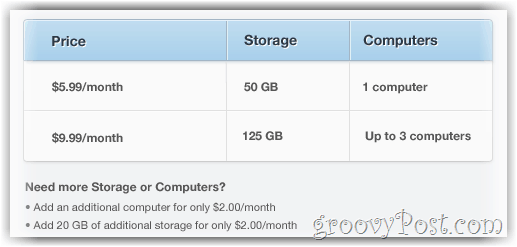
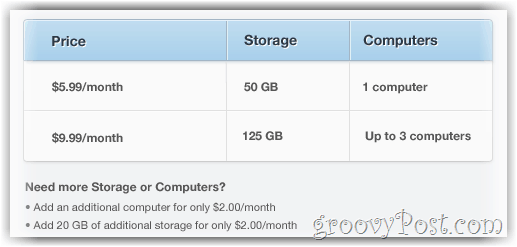
As you can see, the $4.95/Month Unlimited all-you-can-eat buffet gone, and it’s been replaced a $5.99 plan starting at 50 Gigs. Ick…
Now I know you all have a lot of questions about this new program so let me see if I can answer a few of them.
What about the Free 2GB Backup Plan?
All is not lost! Mozy thankfully is keeping around their “Backup the World” slogan so they will be keeping around their 2 Gigs of free backup for home users. If this is all you’re using today, you probably don’t need to do anything other than keep an eye on your backup reports and make sure you don’t go over the two gig limit.
What about current Mozy customers who have hundreds of Gigs backed up?
Great question and here’s the answer from Mozy:
While the new pricing takes effect for new customers immediately, we want to ensure our existing subscribers have sufficient notice, so for them these plans will begin to take effect starting on March 1, 2011. Furthermore, existing customers will be allowed to keep their unlimited backup plans for the duration of their current monthly, annual, or biennial plans, and will migrate to a new plan at the end of the term. Existing customers who choose to re-enroll in either an annual or biennial subscription will receive an additional month free beyond the customary discount for these subscriptions.
In other words – you’re screwed. Sorry. Can’t sugar-coat that one. So if you’re in an annual agreement or multi-year agreement, your fine until that contract expires. After that, get ready to either pull all your data off the service or be prepared to pay a pretty penny to keep your data backed up.
Is there a Mozy.com alternative I can move over to?
The last thing Mozy wants you to do is to jump ship however as of today; there are several options if your willing to scrap your Mozy backups and move over to another service. Here’s a few I’d recommend today. I say today because although the service providers below claim they will never kill their unlimited offering, time will tell. For now, however, below are a few backup services I’d recommend any of your groovyReaders who are looing to jump ship from Mozy. More importantly, if you are not doing ANY backups today… Yeah – stop what you’re doing NOW, sign-up to a service and just pay the freaking $5 a month to get backed up!
- Crashplan – $49.99/Year Unlimited Data or $119.99/Year for 2-10 Computers Unlimited
- I’ve always been a big fan of CrashPlan. As of today 2/18/2011 – they are still offering unlimited backups with no bandwidth throttling.
- I also like the family plan offered by Crashplan
- Backblaze – $50/Year Unlimited Backup
- Again, these guys seem pretty legit and as of today, things are still unlimited. Although I see a few blurbs on their site welcoming Mozy customers to move over, I don’t see any special discounts.
- Carbonite – $54.95/Year Unlimited Backup
- Carbonite has been around for a long time however they’ve been getting a lot of bad press because unlike Crashplan and Backblaze; Carbonite will throttle your backup speeds if you try and backup enormous amounts of data. If you want to read their justification on the matter, here’s a memo from the company and here’s their bandwidth allocation policy. The gist of the matter, however: If you are going to store more than 35Gigs of data, don’t choose Carbonite.
- Dropbox – 2GB Free, $9.99/Month 50GB and $19.99/Month 100GB
- As many of you know, all of us here at groovyPost are huge fans of Dropbox. The service is simple and elegant as long as you don’t need to store a large amount of data. Although it’s fairly easy to bump up the 2 Gigs of free space up to 10 Gigs, once you get past ten gigs, Dropbox becomes fairly expensive which is why I’m listing it at #4.
- SmugMug – Unlimited Photo and Video Storage & Galleries
- Now if you’re like me and all you want to do are store massive amounts of photos and videos on the internet, SmugMug is a great option. Nothing is free at SmugMug, but that’s OK.
- $5/Month or $40/year for unlimited Photo uploads or $8/Month or $60/Year for Unlimited Photo and 1080P video. This is actually what I do combined with Dropbox. However, that’s just me.
- Buy an external hard drive and use Crashplan to backup your data to it (Crashplan software is free for local backups). Just do this weekly or monthly and you should be fine. Granted, if you’re paranoid (like me) and worried your house might burn down, keep the drive locked in your desk at work and you should be good.
Conclusions
So although the Mozy pricing change, at first, might have appeared to be a big deal, honestly it’s only a minor inconvenience if you’re willing to spend the time to cancel your account and sign-up with a new service like Crashplan. Of course, there’s also the option just to leave your data where it’s sitting, however, the main thing is that you do SOMETHING. So for those of you who currently don’t have a backup plan, PLEASE PLEASE PLEASE get your home in order and get your data backed up!
Did I miss your favorite backup service? Drop a comment below and tell me why you think I should have included it!
6 Comments
Leave a Reply
Leave a Reply

shockersh
February 18, 2011 at 3:10 pm
Personally I use Crashplan and Dropbox. You can’t really compare the 2 of them since Dropbox is much more about sharing and syncing data between PC’s and Crashplan is just that – It’s to save you when things CRASH.
Hopefully they don’t go lamer on us and start charging more like Mozy.
Juniperbush
February 18, 2011 at 4:02 pm
Yeah seriously, like what -has disk space suddenly become more expensive? No…
Has bandwidth suddenly become insanely expensive? No…
Greedy bastards is what they are!
Oliver Siodmak
February 23, 2011 at 2:09 pm
It is unfortunate that Mozy has taken such a hard line on their new service plan. As a devoted customer for years I would have expected a more graceful transition for loyal customers. I can understand that the costs of maintaining an “unlimited” offering but to cut people off at the knees will cause them to lose thousands of customers (me being one of them) and ruin their brand.
At Groovypost and other’s recommendation I have moved over to Crashplan. I especially like that they offered a “move over from Mozy” discount which has made the plan very affordable ($6/month) for up to 10 computers. I too use Dropbox but not for photos, videos and music. Dropbox servers as my cloud repository for all my documents, presentations and work related materials.
OpenDrive
December 4, 2011 at 11:21 am
Another alternative is http://www.OpenDrive.com —
Includes all the features (plus extra!) of Mozy Pro, for a lower cost.
Plus, here’s a link for 25% off for transferring Mozy users. http://www.opendrive.com?od=NGQzNjY4MzU5MTg1ZV8yNQ
Stefan Fischer
July 27, 2015 at 1:58 am
Unfortunately sugarsync is not free anymore and quite expensive.
But http://www.flickr.com lets you store 1TB for free. Incl. videos.
Steve Krause
July 27, 2015 at 11:13 am
Thnx for the FYI Stefan. Yeah, Sugarsync went full paid a while back. I moved everything over to OneDrive and Flickr. Good call out.